- Home
- Resources
- Calculators
- Final Installment Calculator
Final Installment Calculator
Want to plan for your final payment amount? You’re in the right place. Use the calculator below to get your estimate.
Please note: This calculator does not apply to lease contracts.
Use the information icons next to each field on the calculator to help you locate the information that is needed.
Everything you need can be found in MyAccount. Haven’t signed up for MyAccount yet? Register now or call us at 1-877-223-5893 (1-877-2CF-LUXE). Most of the information can also be found in your monthly statement.
Where To Find It
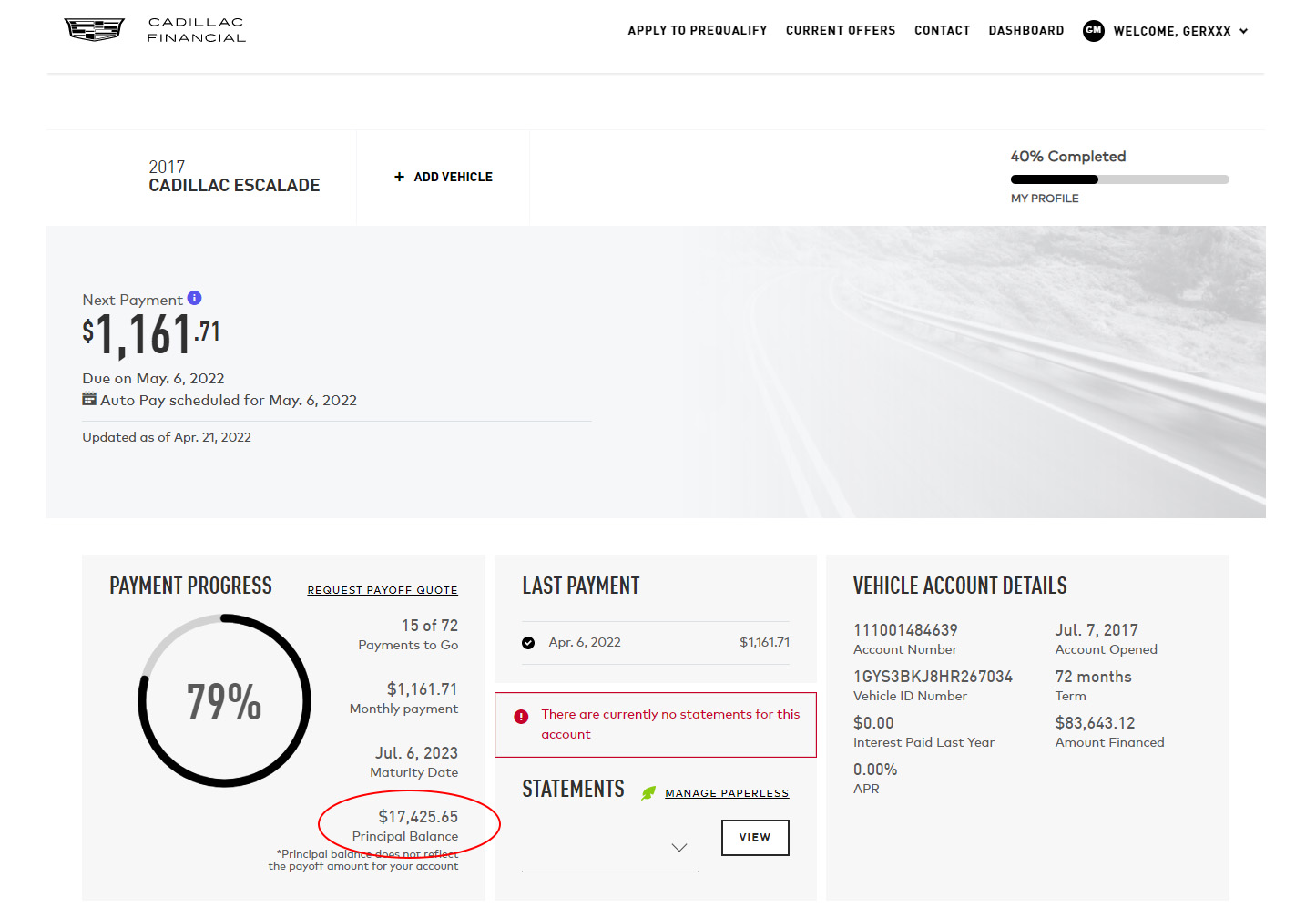
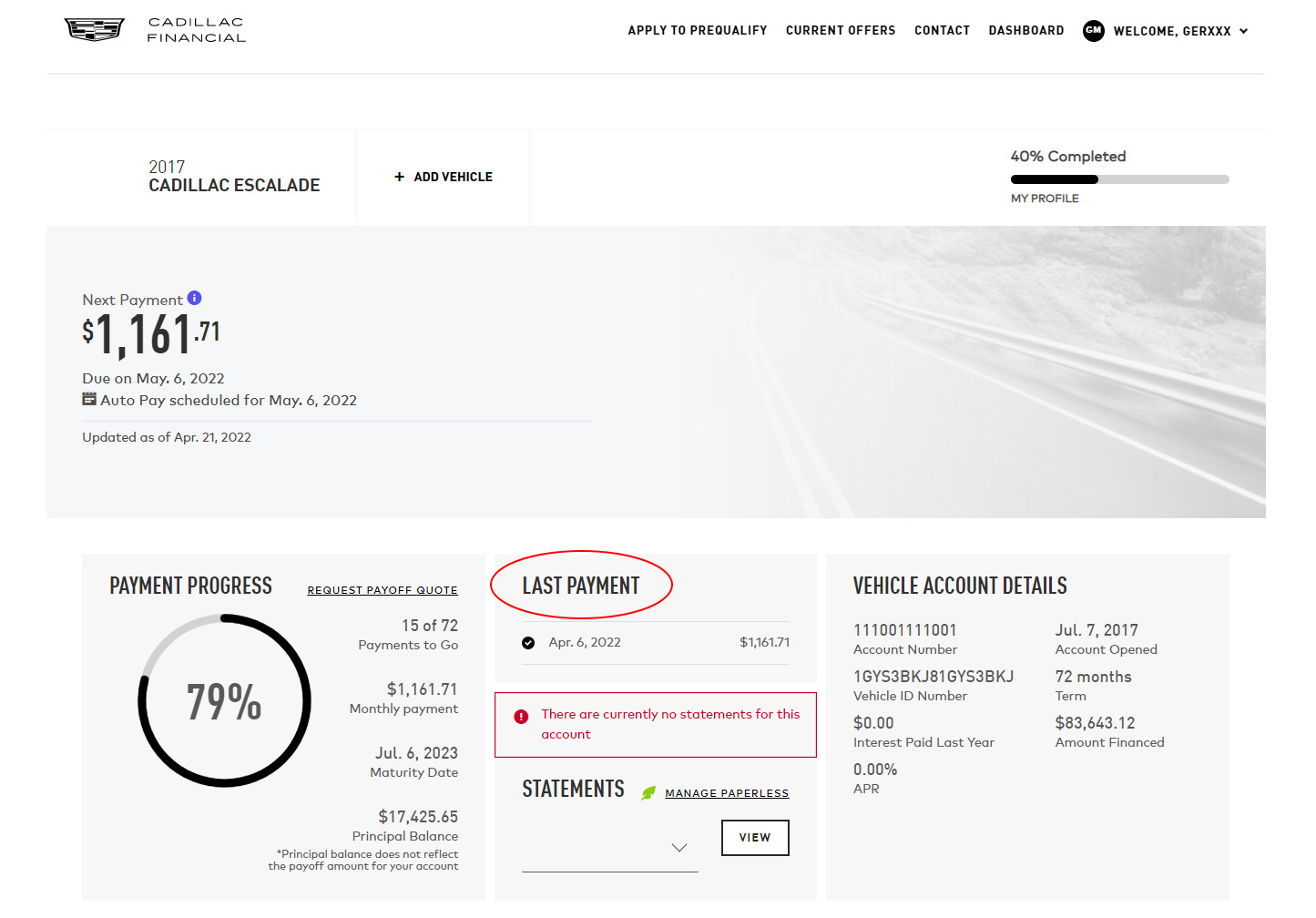
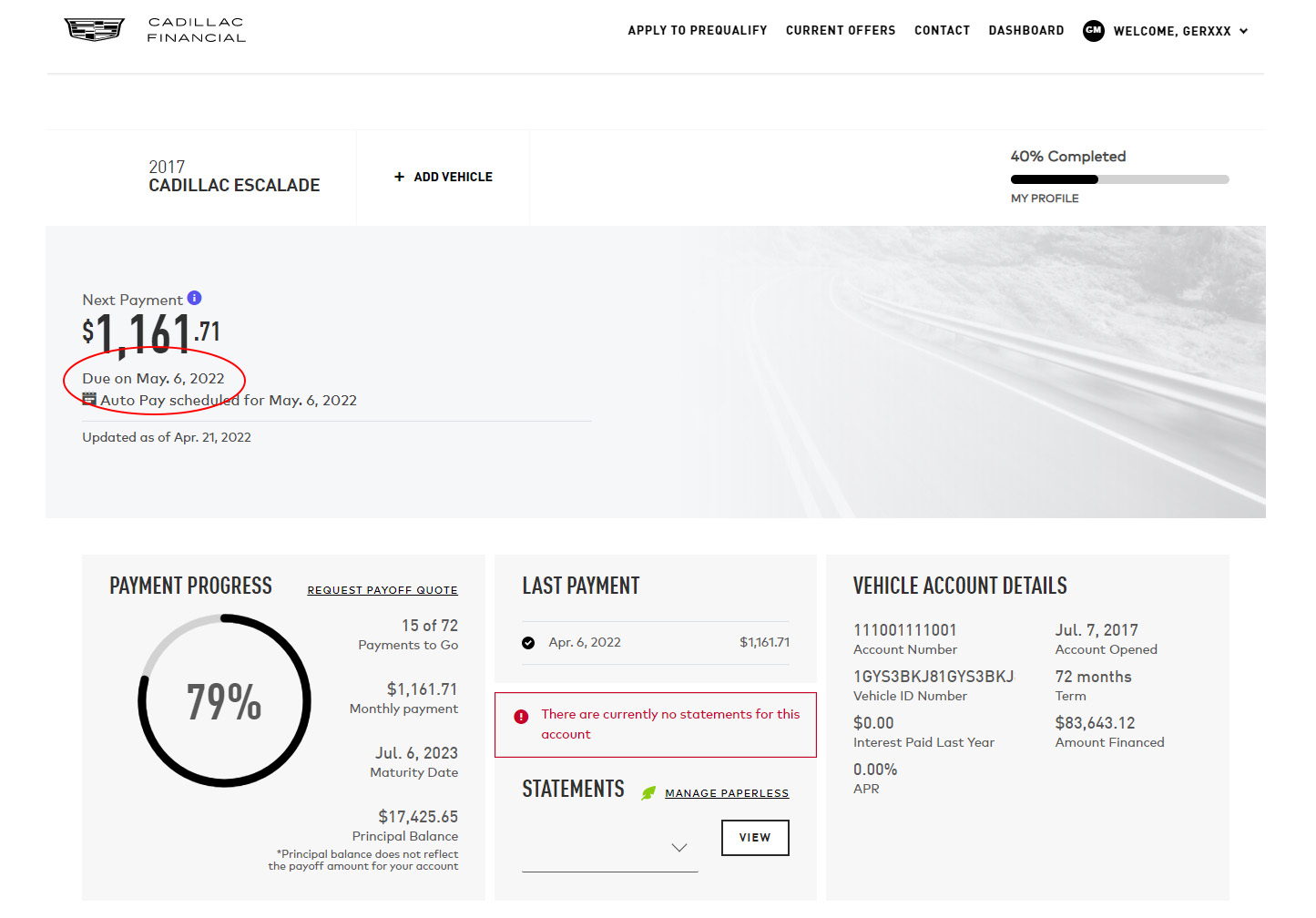
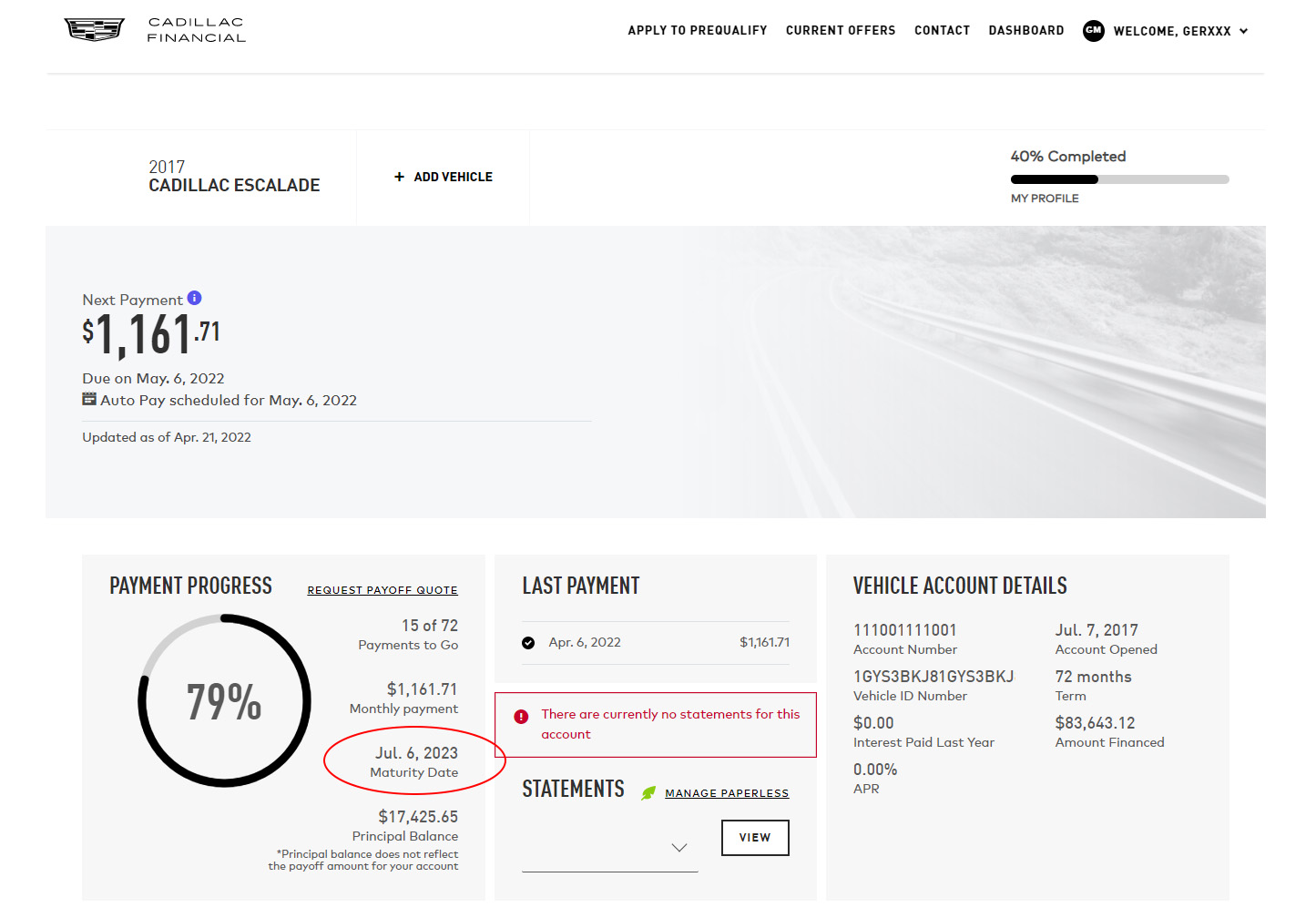
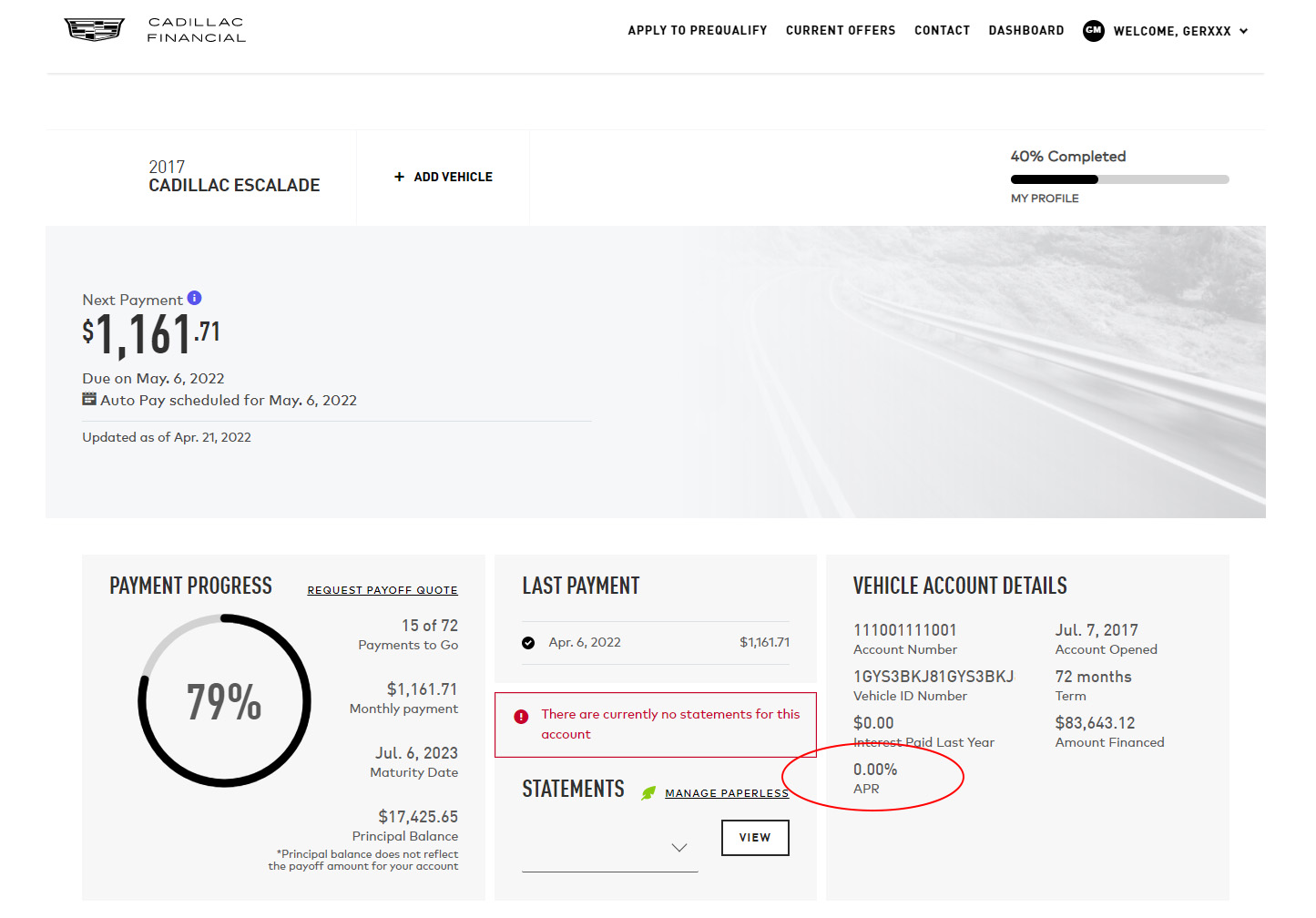
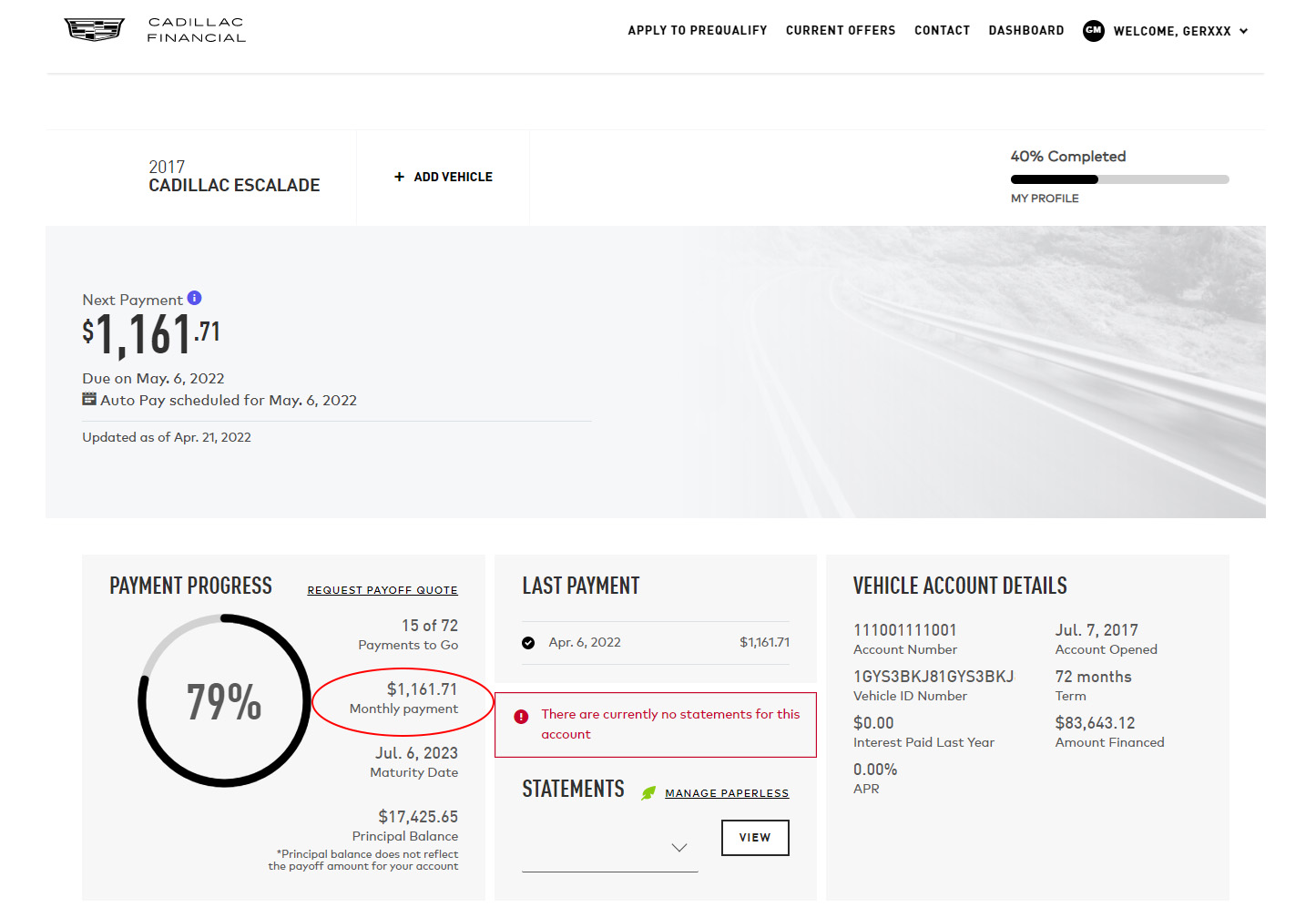
Help: Current balance can be located on the left-hand side of your dashboard as seen circled in red in the image.
Help: Last payment received can be located on the middle of your dashboard as seen circled in red in the image.
Help: Next due date can be located in the top left side of your dashboard as seen circled in red in the image.
Help: Maturity date can be located on the left side of your dashboard as seen circled in red in the image.
Help: Annual Percentage Rate can be located on the right side of your dashboard as seen circled in red in the image.
Help: Monthly payment amount can be located in the top left side of your dashboard as seen circled in red in the image.